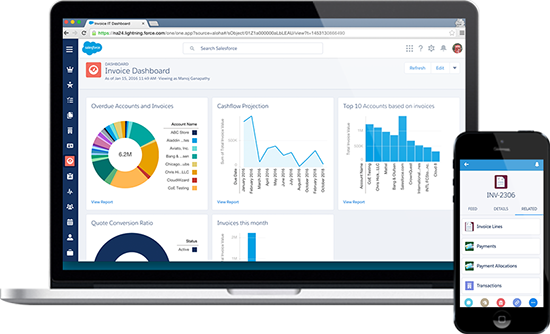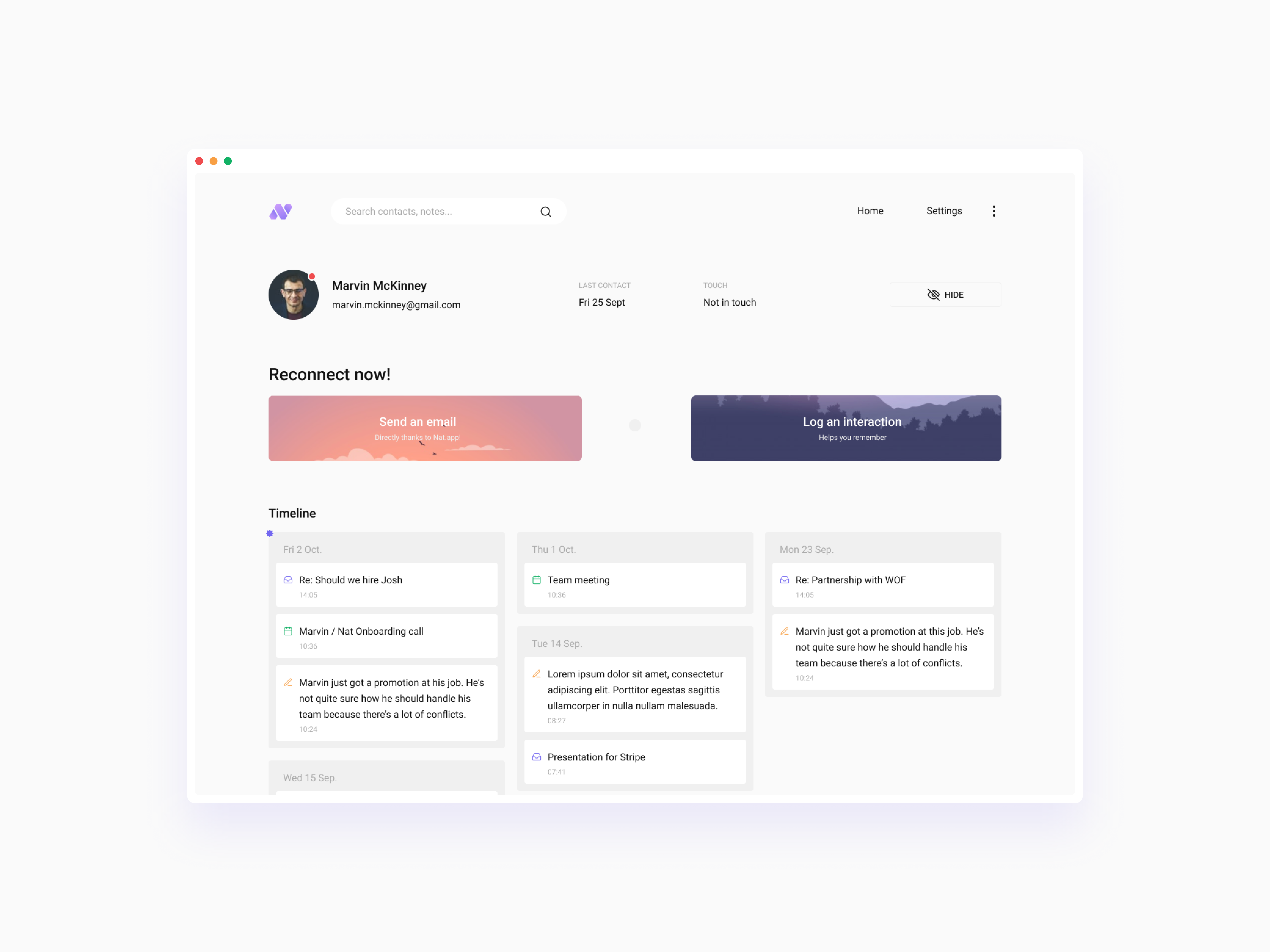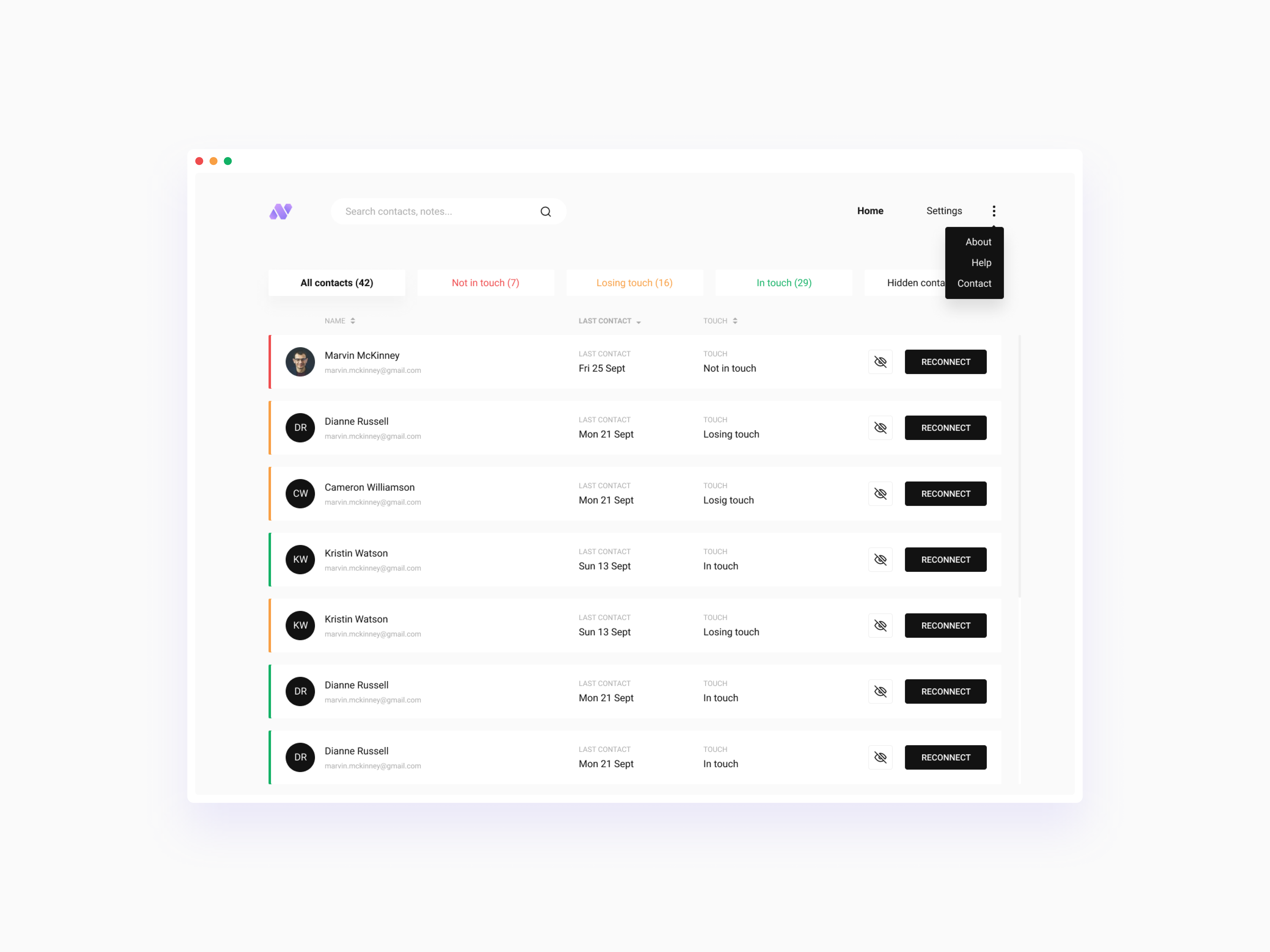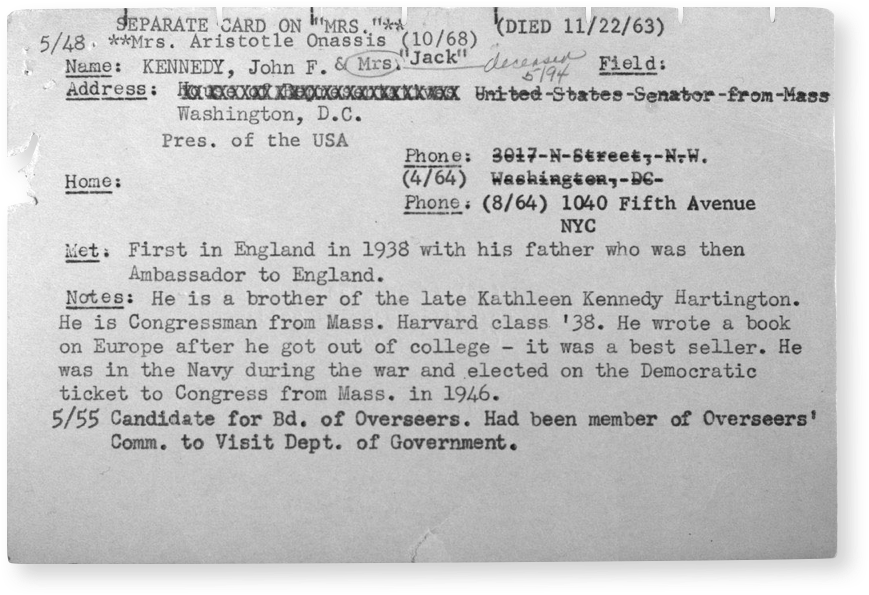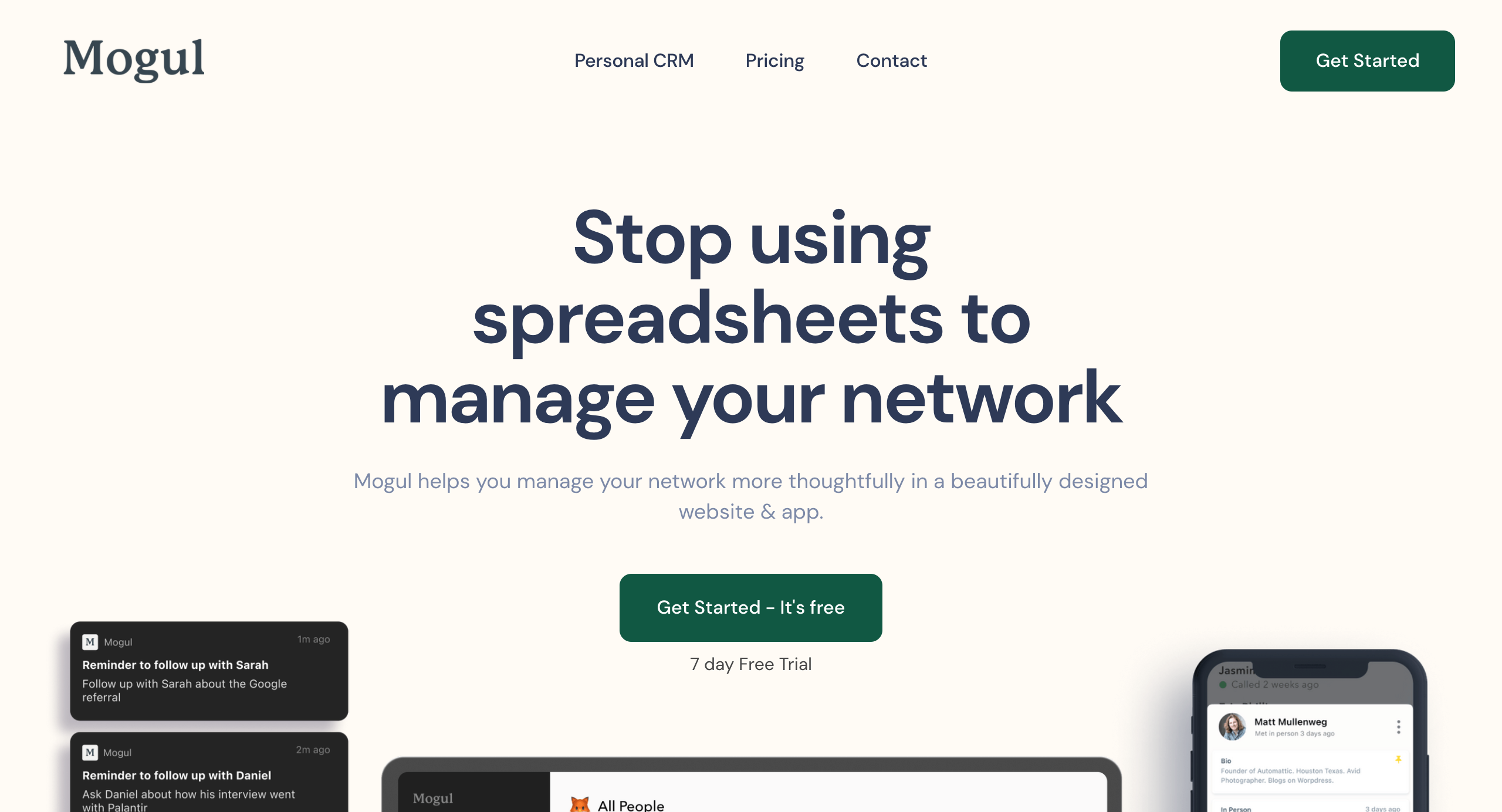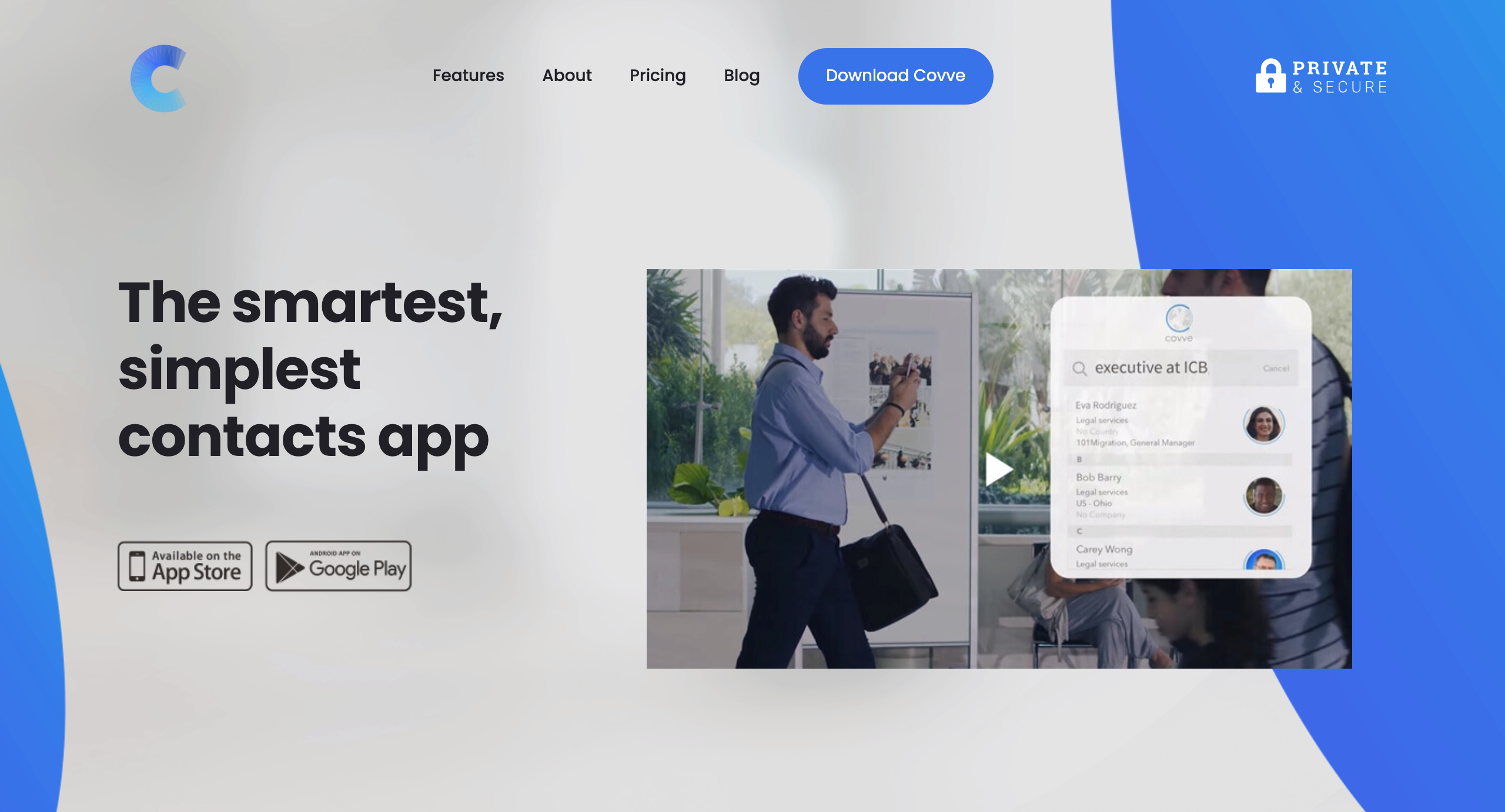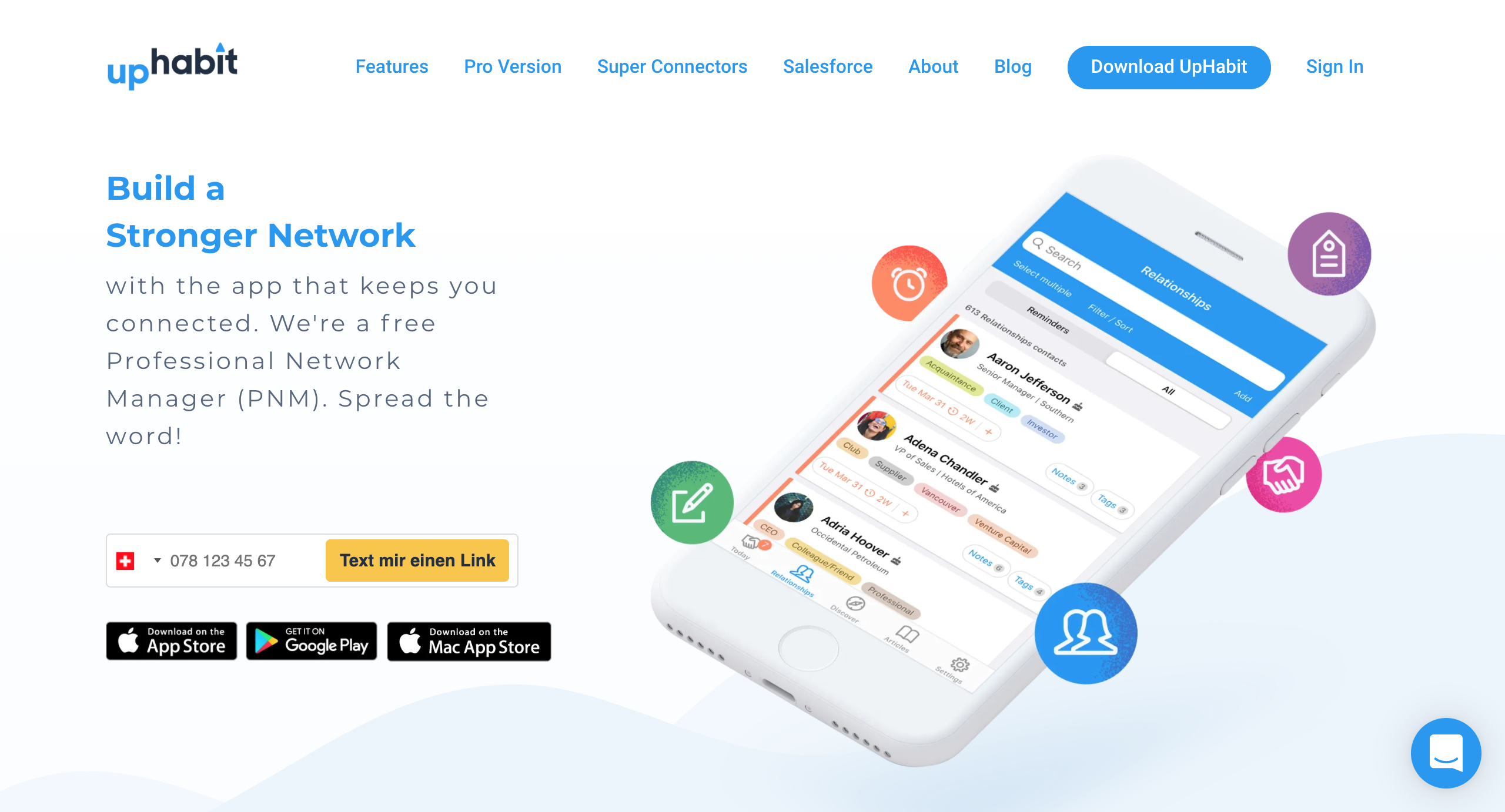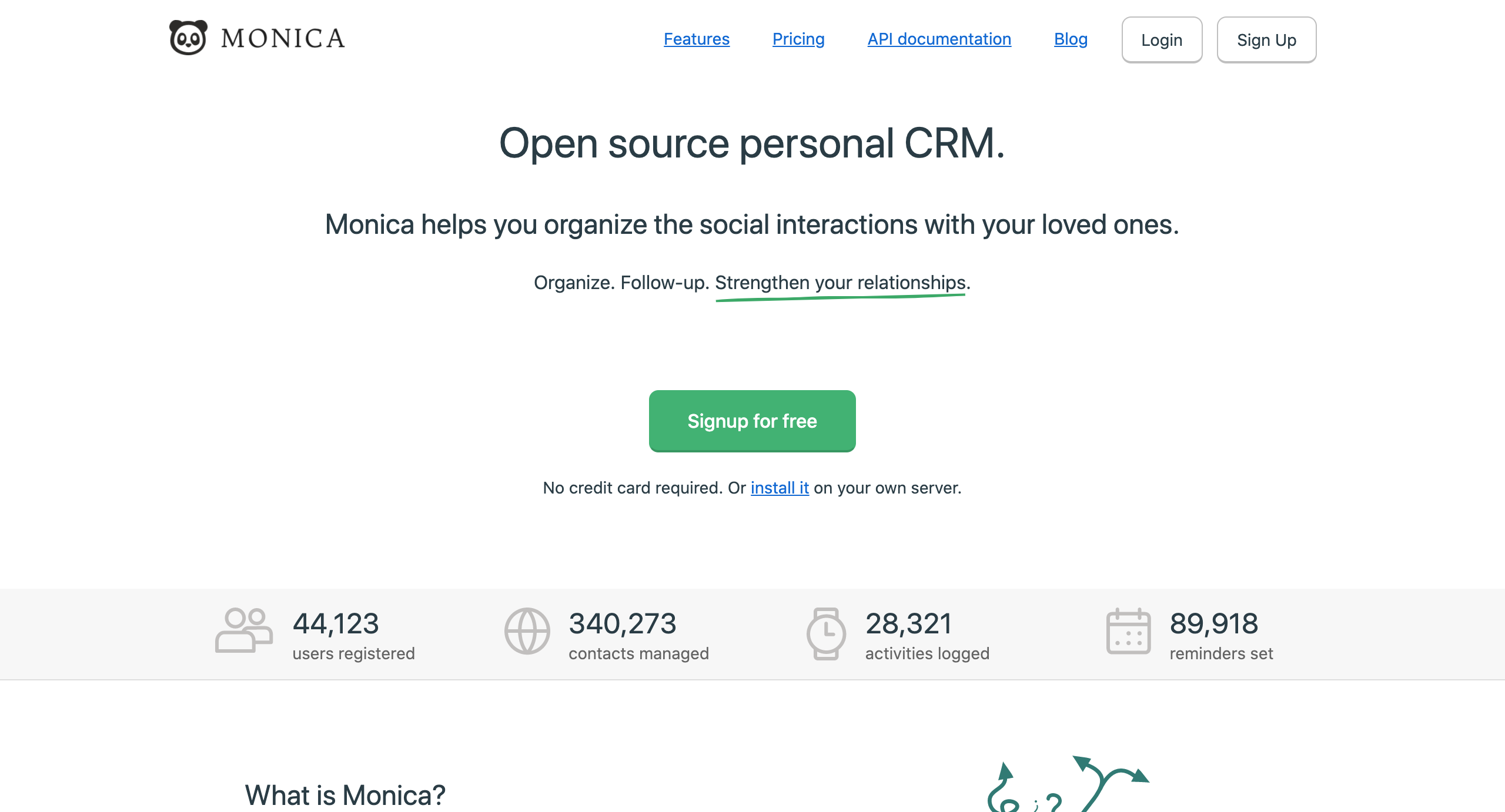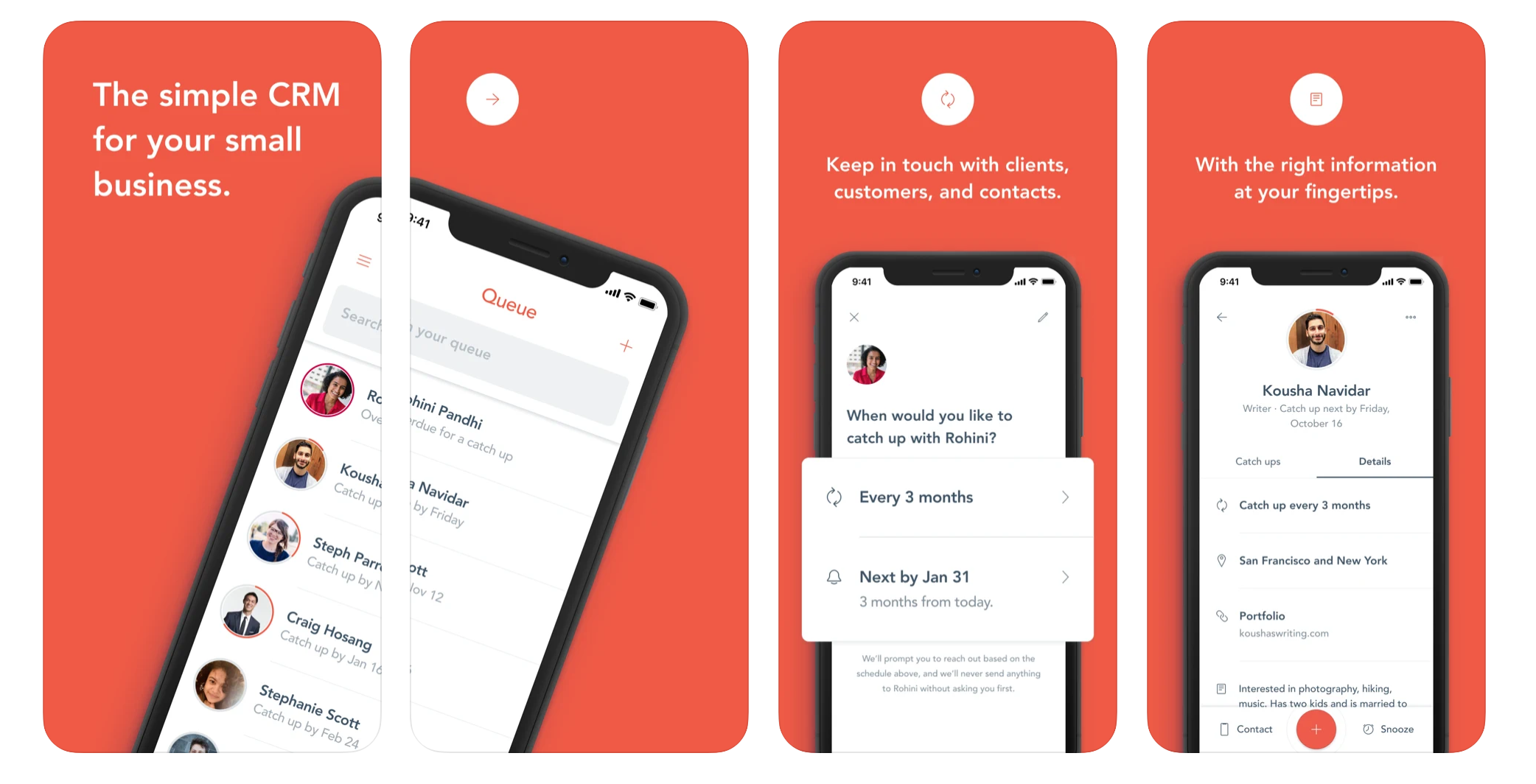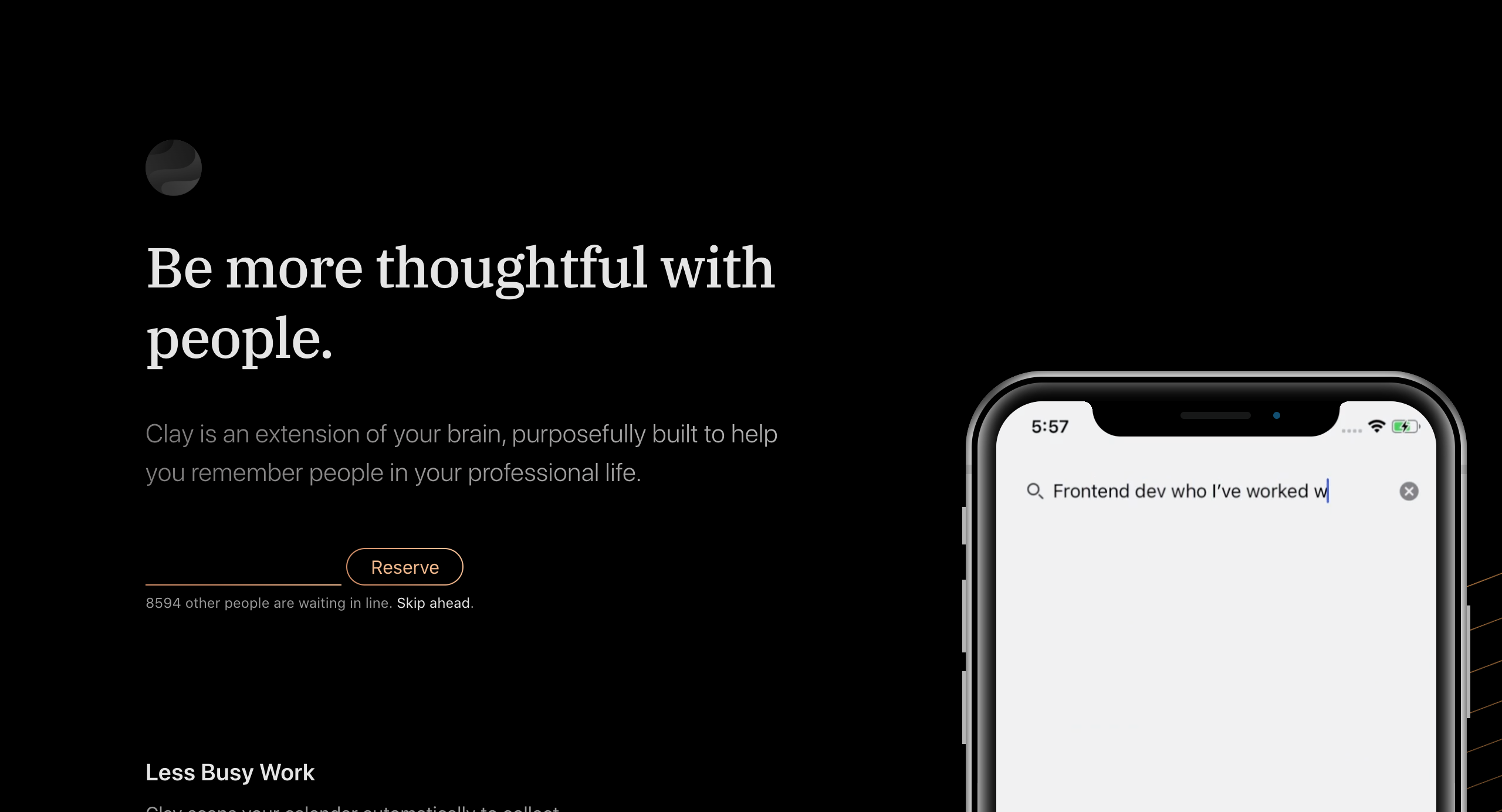A brief history of Personal CRMs
When did it all start?
Before the internet
Before the internet, our social circles just were not that big. We did not have 400 Facebook friends, 500 LinkedIn connections and so on. Those who did have such networks were rich and could afford personal assistants to help them with the tasks we are today trying to delegate to relationship management software.
With the internet
As software started to eat the world, corporate relationship management tools started to appear. The most popular today are apps like Salesforce or Hubspot. Those tools solved a genuine problem for big corporations who relied on Excel spreadsheets up to then. Problems included:
- It was difficult to know who told what & when to which customer
- It was difficult to define who was responsible for which customer
- Using spreadsheets just wasn't appropriate and make the work difficult.
That's why up to today, Salesforce is simply a better looking spreadsheet. CRMs aren't magic by default. They simply allow you to log interactions, move clients along funnels, set reminders and deal sizes. Nothing magical.