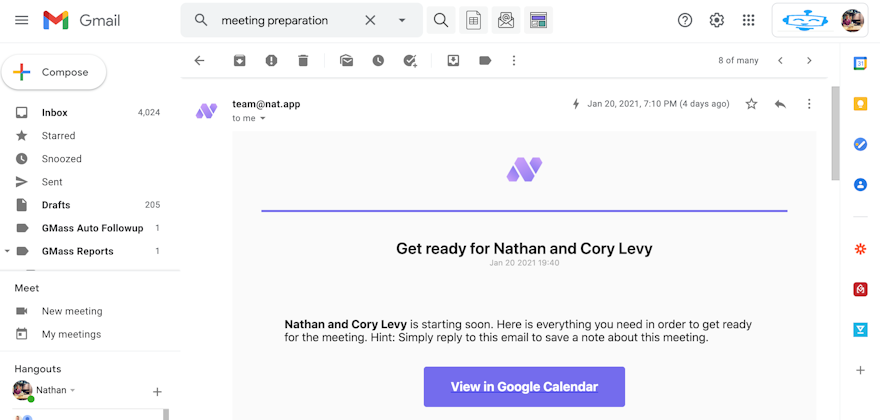I’ve always had a bit of a love and hate relationship with note taking. I’m, of course, terribly aware of my brain’s limited abilities to remember things and taking notes has always felt like a solution to this limitation.
Unfortunately, my good intentions and initial motivation for taking notes about my friends, contacts and meetings have always turned out to be fruitless as I’d just get overwhelmed by notes and would end up not being able to leverage the accumulated knowledge.
How it started: “Meetings” Evernote Folder
It all started well though. I had created a Meetings folder in Evernote and was ready to start taking notes about everything.
I was so excited. I would starting to build a database of information about people that I could leverage for years.
I’ll cut the suspense, I only made it to 79 notes. And I have not looked up those notes in months. It clearly did not work out, here is why.
Limitations of traditional note taking
The first limitation happened with follow-up meetings: Shall I just append the new notes to the same document or I create a new doc? I tried both and ended up deciding that the best would be to use a singe document per contact, effectively turning my Meetings folder into a personal CRM.
The next issue happened with bigger meetings, If I was meeting with 5 people, I now suddenly needed to keep five note tabs open simultaneously and juggle between them. Besides being very inefficient, it also simply made me decidedly less focused on the actual meeting.
Finally, during busy days, I’d have to jump from one meeting to the next but my note taking set-up required at least a few minutes of preparation causing me to drop the whole enterprise during those not so rare occasions.
“Sorry, give me 3 minutes to finish writing up my notes about the last meeting and to pull up my note about you” simply wasn’t an option
The story could have ended with me just not taking any notes anymore and relabelling myself as not a note-taking person.
It turns out that I care a bit too much about staying in touch with people and building relationships to the extend that I’ve actually been part of a team building a personal relationship management app and that I decided to build a better note taking experience into our product.
Coming up with a solution
The three points I wanted to address were:
- Note taking about people should be super simple and scalable as the number of notes and contacts grows.
- Resurfacing the notes when needed should be magical.
- There should be no friction, at all.
The one tab that is always open in my browser is Gmail so whatever I was gonna build should be in there.
I’m of course not talking about a Gmail extension, I’ve had horrible experiences with those slowing down loading of the already slow Gmail app.
Enters AMP Emails
AMP emails is this not-so-new-but-not-widely-adopted technology that turns emails into what web apps were in the year 2000 and it is the perfect tool for my note taking use case.
Five second demo:
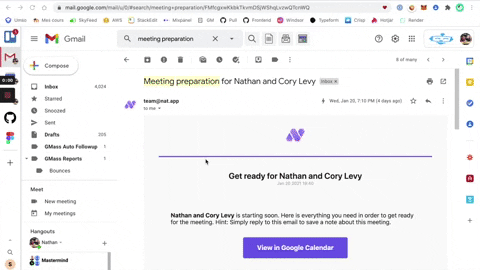
How it works
- You receive an email with all the notes you’ve taken about all the meeting attendees
- You can simply write a new log from within the email
Technical aparte
While the AMP website looks so neat and clean, the complete documentation on how to build and deploy production ready amp emails is surprisingly confuse with many requirements and rules that got me struggling for weeks. In case you’re thinking about building amp emails yourself, here are some tips / traps to avoid:
- Be careful of tracking clicks and email opens, by default, SendGrid and Mailgun track those using simple
httplinks which will break your amp emails, returning a helpfulINVALID_AMPerror. - You can’t just write an AMP email but also need to write a simple HTML one as a fallback to validate your email
- When sending data to your api, your api needs to return specific CORS headers such as
AMP-Access-Control-Allow-Source-Origin. - The fallback HTML email needs to look like the amp one, otherwise you won’t get approved by Gmail.
Conclusion and self-promotion
It’s that simple. I don’t consider myself like having built the new iPhone but this is the simplicity and convenience that I’ve been missing and that now enables me to taking notes on a daily basis.
I’m now already outgrown the initial 79 notes (currently at 98) and don’t plan on slowing down.
We’ve started to beta release this feature to some of our most fanatical note takers and will deploy it to production in the coming weeks. If you’d like to beta use it, you can email me at notes@nat.app to get onboarded.
Thanks for reading this!