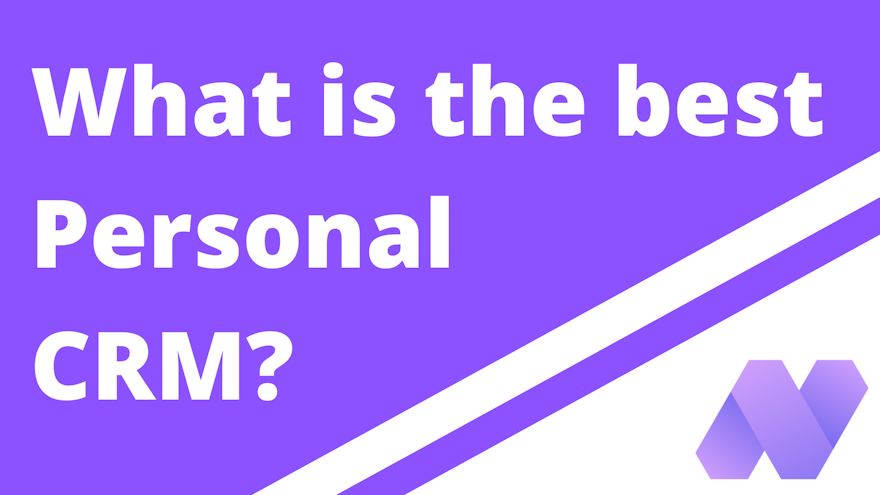As more Personal CRM apps launch and enter the market, it becomes harder to choose which relationship management app is the right for you.
In this article, we’ll guide you through our recommended thinking process to help you choose the right PRM, just for you! Hopefully, these questions will guide you through your decision process and you’ll end up with the perfect fit!
Hosted or Self-Hosted?
This is the first question you should ask yourself. Depending on your technical abilities and desire for control over your data, you can choose between these two options.
Hosted
A hosted personal relationship manager means that your data is hosted on someone else’s servers. This is pretty much the default for most of the productivity apps we use (Gmail, Notion, Airtable, …) but it doesn’t have to be.
Self-hosted
Many great companies offer free self-hosted solutions. The blogging platform Ghost is a notable example. In the Personal CRM space, only Monica offers to self-host, so the choice is simple. You can spin up an instance of their app and update it when they release new features and fixes.
Homemade or not?
You’ve opted for the hosted option. This is probably the best choice as it gives you much more options to draw from. Next, you’ll have to decide if you want to build your own personal CRM using No-code apps or if you’d rather use a pre-made solution.
Pre-made solutions
Pre-made relationship managers include all the startups and small business that are building custom software to help you manage your network. This is the go-to solution but if you have very specific needs, you might want to build your own solution.
Homemade Personal CRM
Many technology fans have gone to build their own app using no-code apps. Google Sheets, Airtable and Notion are popular solutions and they even have pre-made templates!
The drawback is that this option requires many hours to get set up and the maintenance work is significant. What usually happens is that after a few weeks, the excitement fades and people stop using their homemade app, be warned.
Free or Paid?
You might not have a budget for such productivity networking app and be looking for a free solution. Generally speaking, you should be suspicious of a contact management app that is free. Everyone needs to make money to stay alive and if you’re not the customer, then you’re probably the product.
The only exception to this rule is if an app has a freemium model: you start on a free plan and can upgrade to unlock additional features. This is the only sort of relationship managers we’ll focus on as anything else is simply dodgy.
Paid Personal CRM
Most companies building in this space are in this category. They are paid only products, usually between 5$ and 20$ per month. A few notable examples are Queue and Hippo.
Free Personal CRM
While there are only a few personal relationship managers that offer a free plan, there still are a few, Uphabit and Dex are good examples.
Manual or Automated Logging?
This is the next question you want to ask yourself. Depending on what communication apps you use and what data you want to import in your CRM, both options can be considered.
Manual data logging
Logging interactions manually is tedious and time-intensive. But this might be something that helps you to be thoughtful about your contacts and depending on how many contacts you have, it is a doable option.
For example, WhatsApp or LinkedIn messages can’t be exported automatically so you don’t have any choice but to log them manually into your app.
Mogul Networking and Dex are good examples of apps that rely primarily on manual interaction logging.
Automated interaction logging
Many communication channels like email, calendar events, SMS (Android only) & Phone calls (Android only) can be accessed by third parties through APIs.
This saves busy people a lot of time because instead of having to add every email and calendar event to their relationship management app, the app simply imports the data by itself.
Clay and Nat are good examples of automated interaction logging apps.
Data enrichment or not?
If you have many contacts (for example if you’re an investor or a recruiter), then a name and email might not be enough to remember who someone is.
In that case, you might want to opt for a personal CRM app that offers contact data enrichment. This means that it will automatically import someone’s LinkedIn profile, Twitter account and other useful information.
Levitate and Clay are good examples or relationship management apps that offer data enrichment.
Note-taking or not?
Are you an avid note-taker? If yes, then you might want to opt for an app that offers a great contact note-taking solution.
This means that the notes you take about a contact should be easy to resurface and searchable.
Nat and Clay are great examples of relationship management apps that offer powerful note-taking.
Get started or Request access?
The email client Superhuman launched this trend of a waiting list that you have to go through before getting onboarded. There are now many apps that try to do the same to generate some buzz. If you don’t want to wait, then you might want to avoid those apps.
Folk is an example of a relationship management app that has been in “Request Access” mode for the past two years.
Thank you for reading 'till the end! We hope this was useful!