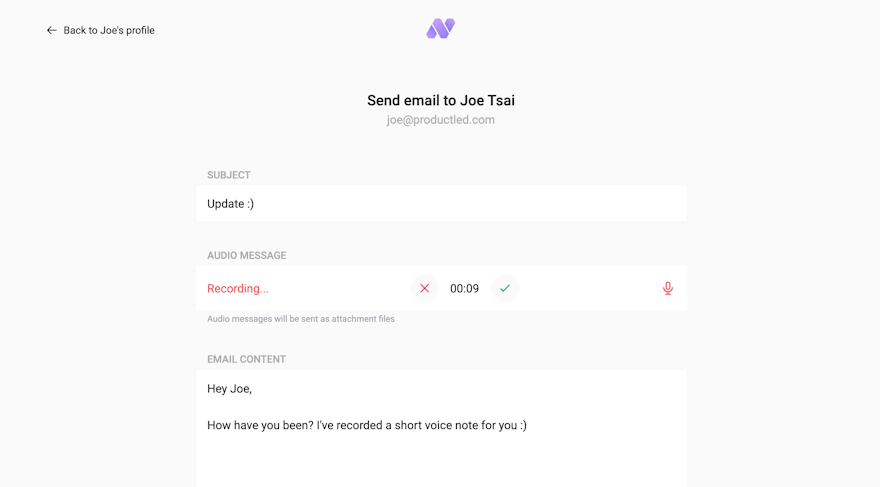I know what you are thinking, why would you use the in-app email sending instead of just using Gmail? I had the same exact thought until I started using it myself.
1. Distractions
What I like about our app in general is the 0% distractions.
In a world full of distractions you may quickly lose focus on your goals - let’s say you want to send an email to your client John about an upcoming project, you went into Gmail and you suddenly saw a new email from an other client who you sent a message to two weeks ago but never replied, you check his email, send him a follow up email and end up forgetting what you came for.
However with our new send email feature, we only let you focus on one contact at a time. Once you click on your client John, John is the only person you will see.
2. A dead simple UI
With the simple UI we made, the sending email feature is straight to the point, we also added this audio recording feature if you are more of an audio guy like me.
You simply put your Subject, your message and an optional audio recording then click Send, it is that easy!
3. A quick overview of the contact
Before sending an email to your contact, it would be wise to check the last interaction together - maybe he sent you an email but you never saw it, or maybe you wrote an important note about the contact but forgot about it.
With the timeline located at the bottom of each contact, you will be able to get a recap in no time!
Conclusion
As a guy who gets easily distracted, who likes things simple and in one place, who just wants an email to be sent without getting distracted again, the send email feature helped me do that - and it helped me recap before sending that email.
Click here to start sending email now!